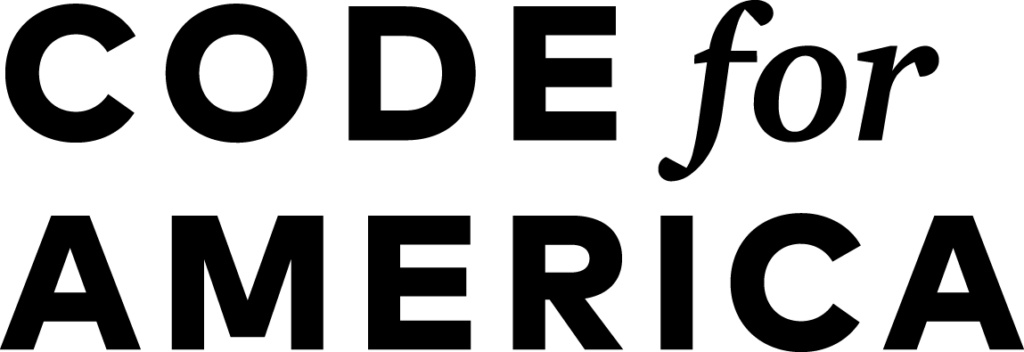Download the App
Attending NextGen? You have to get the App!
1. Go to https://crowd.cc/s/2MgcQ on an internet browser on your phone or search for “CrowdCompass Attendee Hub App” in your app store.
2. Follow the instructions to download the “CrowdCompass AttendeeHub App”
3. Search: “NextGen Government Training Summit” and download the event.
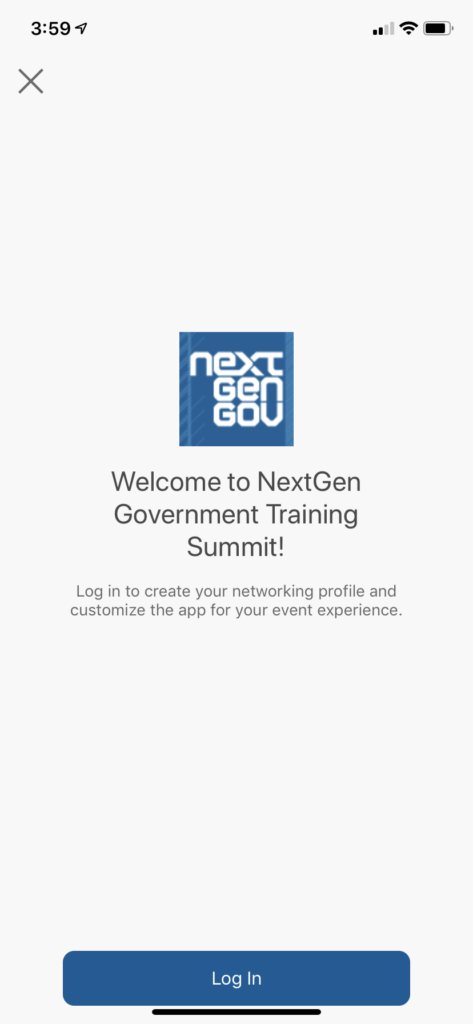
4. Enter your first name and last name.
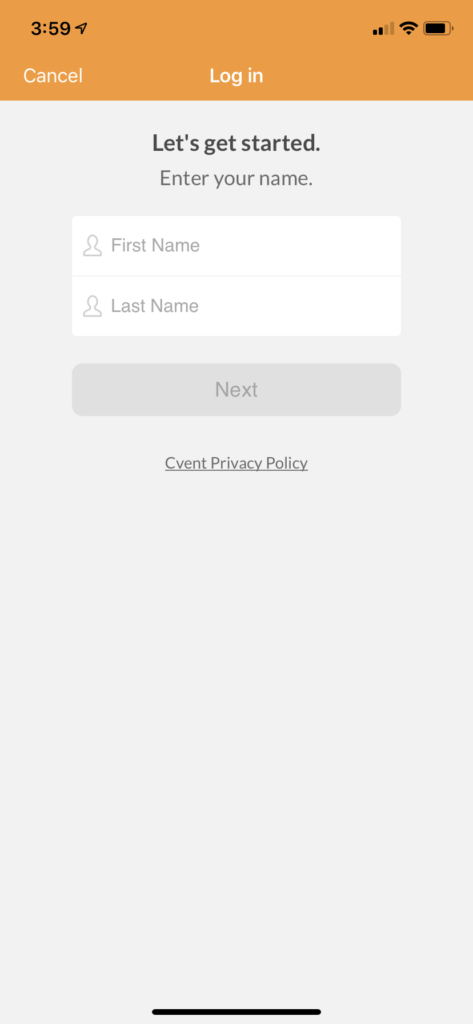
5. Enter the four-digit verification code sent your email to log in.
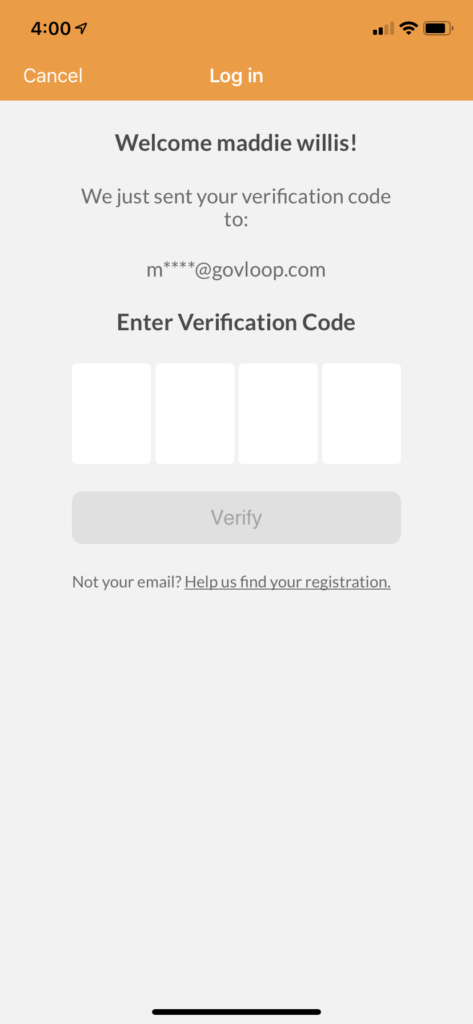
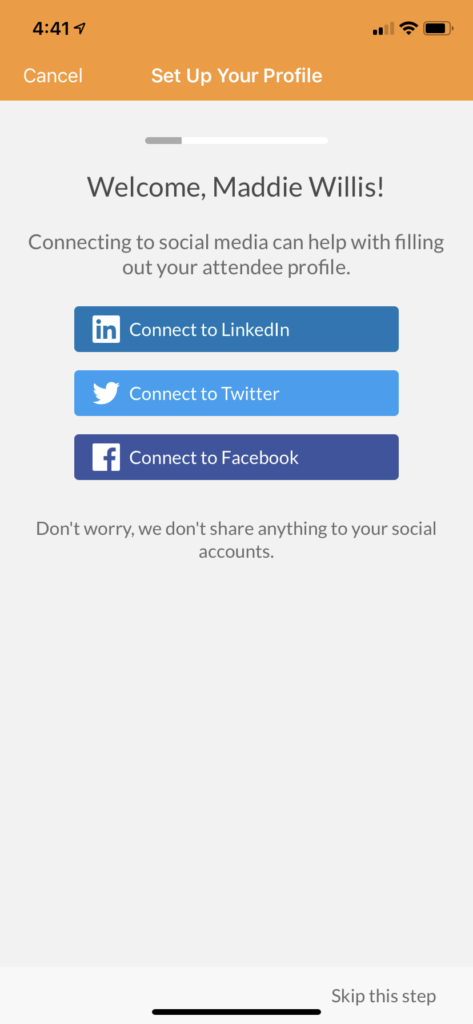
Once you’ve successfully logged in, you can connect your social media profiles, add a profile image and start connecting with your fellow NextGen Summit attendees! Need help with the app? Email us at [email protected], we’re happy to help!